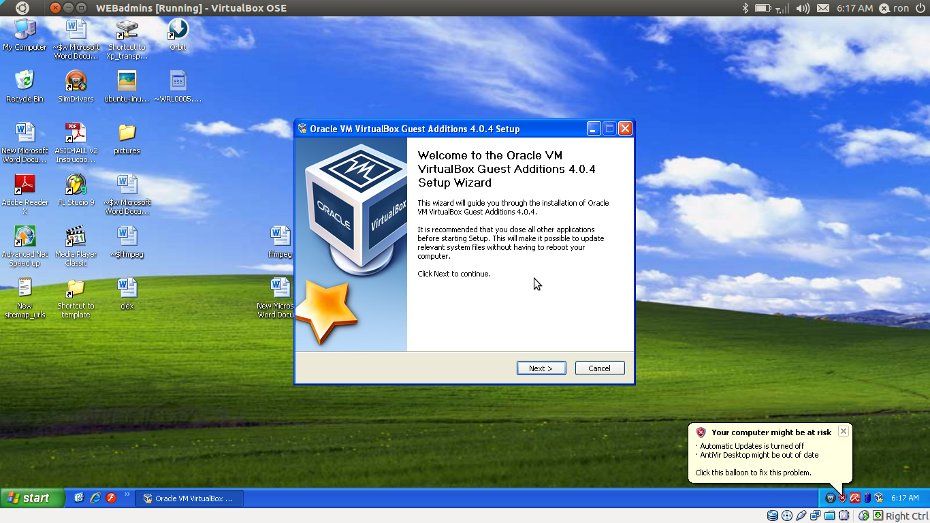This app can't run on your PC, What the error mean for ?
This error is due to installing 32 bit version on 64 bit system or installing 64 bit version software on the 32 bit system. It can be solved in two ways, by downloading the appropriate software for the machine bit and the another one is by solving it with a software called Virtual Box.
Many of them will be irritated when you see this error message. As already mentioned it can be solved by only two methods.Lets see briefly about solving this error.
At first solving this error by using the software. Follow the steps to install the software and avoid these error hereafter.
1. Download the software SOFTWARE.
2. Download the software depending on your machine bit say either 32 or 64 bit.
3. Install the software on your machine.
4. Open the Virtual Box.
5. Give some name and choose the operating system.If you have 32 bit os already then you need to select the 64 bit OS. then follow the installation and after finishing this you will be see this
6. Click the start button, a window will be opened and it will ask the OS ISO image file.[Before that please take copy of your operating system in image format like .iso ]
7. For more information check this video for installing Virtual Box,
8. Check the above video for any more doubts and check this video the error is fully solved.





.jpg)