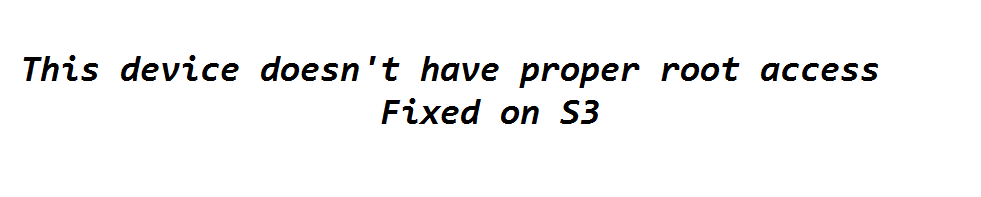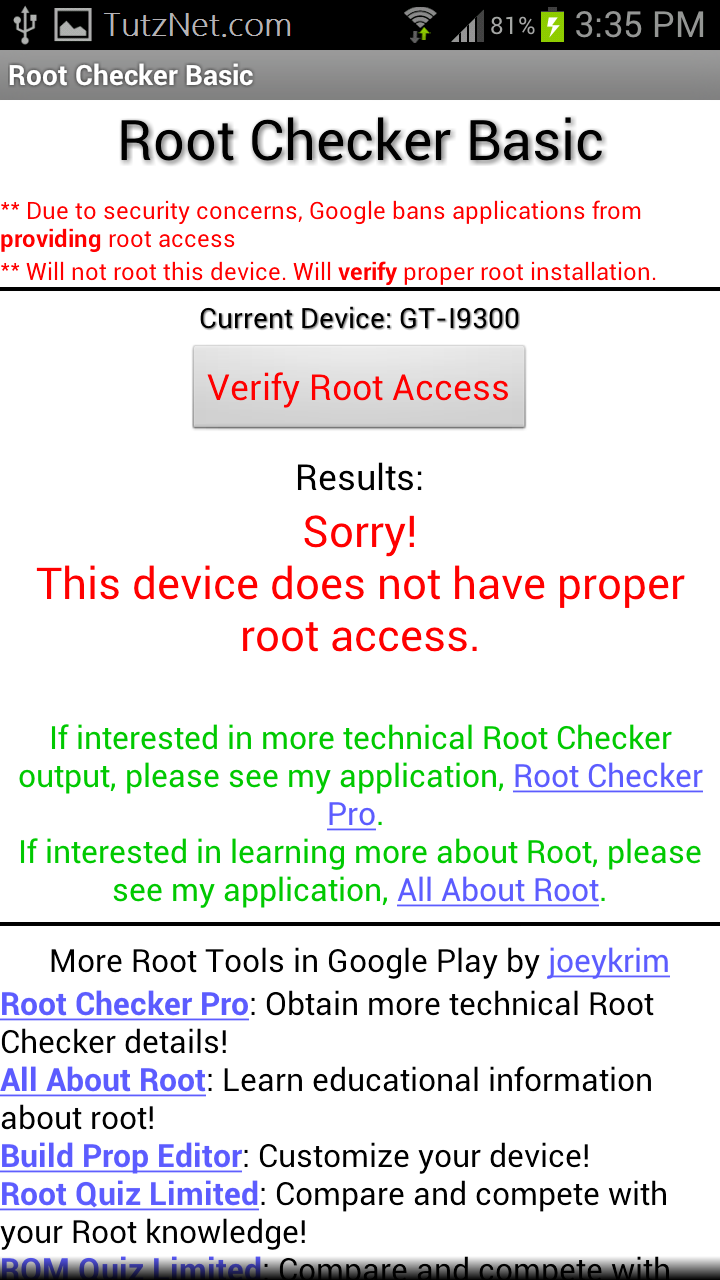What does IMEI mean ?
The International Mobile Station Equipment Identity or IMEI is a number, usually unique, to identify 3GPP (i.e., GSM, UMTS and LTE) and iDEN mobile phones, as well as some satellite phones. It is usually found printed inside the battery compartment of the phone, but can also be displayed on-screen on most phones by entering *#06#on the dialpad, or alongside other system information in the settings menu on smartphone operating systems.
The IMEI number is used by a GSM network to identify valid devices and therefore can be used for stopping a stolen phone from accessing that network. For example, if a mobile phone is stolen, the owner can call his or her network provider and instruct them to "blacklist" the phone using its IMEI number. This renders the phone useless on that network and sometimes other networks too, whether or not the phone's SIM is changed.
The IMEI is only used for identifying the device and has no permanent or semi-permanent relation to the subscriber. Instead, the subscriber is identified by transmission of an IMSInumber, which is stored on a SIM card that can (in theory) be transferred to any handset. However, many network and security features are enabled by knowing the current device being used by a subscriber.
How to Repair IMEI on S3 ?
1. If you get an error message when typing *#06# as "00000000000" or irrelevant to your IMEI number like
2. It means that your IMEI number was changed and your mobile network also will not operate at that point of time . To avoid this you need reinstall your Custom Rom.
Is there any backup available for taking backup the IMEI code ?
Yes, there is an app called Ktool , which is used to for backup of IMEI code for future use .
Get the app from here
This app is easy and cool to use it. And to know more about its features of taking back up and restoring please follow this video this will help you
If you like my work please subscribe and if you have any doubt please comment.