How to create bootable image for any OS ?
The purpose of creating bootable image for any operating system say Windows xp or 7 or 8 or 8.1, to make bootable pen drive or bootable disk. The Bootable image will vary for different operating system, say windows xp will have different boot image and Windows 8.1 will have different boot image.Before going into that, you need to have the following
1. Operating system say Windows XP/ 7 / 8 /8.1
2. Download the software from here.Image Burner
Lets start how to create a bootable image for windows 7 operating system ( Just for an example )
1. Open the image burner software.
Select " Create image file from files/folders.
2. You will be getting like this
3. Go to File and select Browse for a source folder (ie Windows 7 files ).
4. In the destination box you need to select the hard disk or disk drives to save the image.
5. Go to Advanced section and make a click over Make bootable disc.
6. Select the boot image [IMPORTANT], Go to the Windows 7 folder and search for Boot, and select the ETFSBOOT. Check out the image
7. Extract Boot image refers to Destination disk drive.
8. Click on Build now and select OK for all upcoming windows you will be getting an bootable image easily.
If you have any query, you canwatch this video for creating bootable image for any Operating systems.


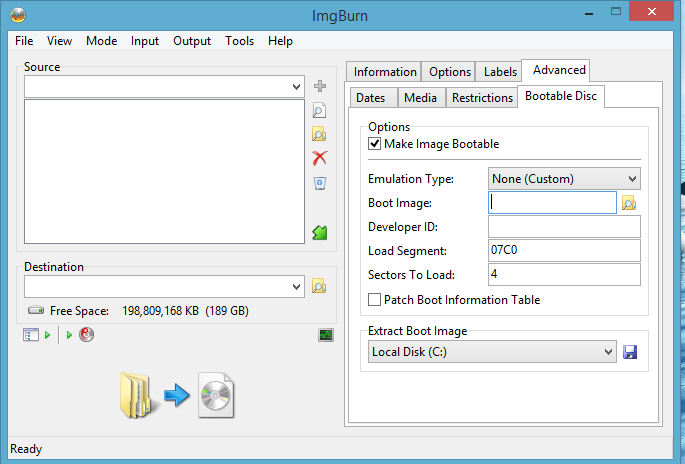


No comments:
Post a Comment